| Plus: Social Security change, "lick-able" VR, don't buy this dangerous Apple charger  | | A very happy Saturday to you, friend! Dang, I have a lot to share with you. First, a little trivia! When Boeing's engineers were testing in-flight Wi‑Fi, they needed a full plane for accurate results. Did they … A.) Give people free flights, B.) Use sacks of potatoes, C.) Borrow crash-test dummies or D.) Wing it? Answer's at the end! 🦸 Want to be my superhero? Just share this email with one friend who'll enjoy it as much as you do. Your unique referral link at the end of each newsletter is your superpower. One click, one share — that's all it takes to help our community soar. Thanks in advance! — Kim 📬 Was this email forwarded? Sign up here for free | TODAY'S TECH HACK Is your computer under attack?  It's Computer Security Day, and there's no better time to remind you malware is lurking everywhere. From phishing emails to unsuspecting ads, just one wrong click can compromise your personal info or infect your devices. Don't panic! Knowing how to spot the early warning signs can save you a world of trouble. Let's make your devices malware-free zones. I saw the sign … and it slowed down my computer 🚩 Sluggish performance: Does your computer seem like it's running so‑o‑o‑o slowly? Most malware hogs your system's resources. Start by checking for too many open tabs or outdated software. Still slow? It's time to dig deeper. 🚩 Pop-up pandemonium: Random pop-ups are a big red flag. They might be ads or flashing warnings saying your system's infected. Rule No. 1: Don't click them. That'll only lead to more trouble. 🚩 Mystery programs: Malware can lead to other sneaky software installed on your device. Go through the apps installed on your computer, phone or other device, and look for anything unfamiliar. 🚩 Hijacked browser settings: Did your homepage or search engine suddenly change? It could be malware trying to redirect you to sketchy sites. Fix this by removing any extensions and changing the default search page in your browser. 🚩 Disabled firewall: If your firewall turns off mysteriously, malware might be covering its tracks. To check your firewall settings: - On Windows: Go to Settings > Update & Security > Firewall & network protection.
- On Mac: Go to System Settings > Network > Firewall.
🚩 Skyrocketing data usage: A sluggish connection or unexplained data spikes could mean your machine is sending data to who-knows-where. To check: - On Windows: Open Task Manager > App History and look at the Network column.
- On Mac: Open the Activity Monitor app > View > Dock Icon > Show Network Usage.
Don't wait for the worst to happen Cleaning up malware can be as simple as removing an infected program before it destroys your device. The freebie options built into your computer or available online just aren't enough — and don't even think about Googling "free antivirus." (That's one way malware spreads.) Not all antivirus programs are created equally. I've tested plenty over the years, and I can tell you TotalAV stands out. It's more than just antivirus — it's a complete security powerhouse for your devices, privacy and personal information. - Powerful malware protection: TotalAV scans your system for viruses, ransomware and other threats and removes them before they cause damage.
- Real-time defense: The second something suspicious pops up, TotalAV is on it, blocking threats so they don't make a mess on your devices.
- System optimization: It doesn't just keep you safe; it helps your devices run better by clearing junk files, optimizing performance and freeing up space.
Plus, it's incredibly user-friendly. TotalAV makes it simple to scan and secure your devices so you can stay one step ahead of hackers and malware. If you're already using another antivirus program, it's super easy to remove it and install TotalAV. You don't need to be a tech expert to stay protected. ✅ Right now, use my link to protect up to five devices for just $19. (I don't get any kickbacks if you buy.) It's the best deal you can find. I made sure of it! | KIM KOMANDO TODAY What really happens when you hit 'I'm not a robot' Tap or click below to play this podcast from tech expert Kim Komando: 👇👇👇 | WEB WATERCOOLER 💨 5G holds 6G's beer: The next-gen 6G tech just set a new record, blazing speeds 45 times faster than those for 5G. But that's nothing; eventually, 6G could reach speeds 13,400 times faster than 5G. That'll make using 5G like driving a Ferrari a steady 30 mph. Expect to see 6G starting around 2030, and it'll likely use satellite tech, not cell towers. 💎 Diamonds are data's BFF: Chinese researchers created a diamond optical disc with the same storage as 2,000 Blu‑ray discs. That's ideal for big data projects like AI and means your info can be stored for millions of years without degrading. It makes you wonder what future data explorers might say about us. Gen Z is paying the price: Around 47% plan to use buy now, pay later services for their holiday shopping, and about 65% like using credit card installment plans — higher than any other generation. But many Gen Zers are spending on things like meals at fancy restaurants, designer goods and first-class plane tickets. This isn't going to end well. ⚡ Don't use this Apple charger: Belkin's BoostCharge Pro magnetic charging power bank contains bisphenol A (BPA). The chemical used in plastics is linked to hormone disruption, fertility issues and even cancer. The warning is buried at the bottom of the fine print nobody reads — that's why I read it for you! An allowance for grown-ups: Social Security is upgrading its login system and ditching mySocialSecurity usernames and passwords. Using the mySocialSecurity site? You'll need to create a new login ID for Login.gov. If you already have a Login.gov account or an ID.me login, you're good to go. Yeah, it's confusing, but what do you expect from the government? Text-raordinary mistake: RCS messaging makes texting between an iPhone and Android device better, but there's a catch: These messages aren't encrypted. Google Messages is encrypted for Android-to-Android, and Apple Messages does the same for iPhone-to-iPhone texts. Between Android and iPhone? No encryption, meaning it's super easy for a hacker to see your texts. The bread broke up with margarine for a butter lover: Researchers have created a "lick-able" VR device that uses electric currents to simulate up to nine flavors. The tech is still in its early stages but will be available for gaming, TV shows, and even shopping. You know it's just a matter of time before the porn industry taps into this tech. 🙄 Get out of debt: PDS Debt is an A+ BBB company I checked out before it became a sponsor. They'll do a free debt analysis to help you make a plan to pay down your credit cards, personal loans, collections or medical bills. Go to PDSDebt.com/kim. It only takes 30 seconds. Do it now and you'll be on your way to less stress in no time.* | TECH LIFE UPGRADES 📻 Catch up with my award-winning national radio show: I'm on over 420 stations across the USA! Find your local station and tune in, or get my show's podcast. I share so much there I just can't get to in this newsletter. It's not just emails: Mark texts as unread so you don't forget to reply. On iPhone, swipe right on a conversation and tap the Mark as Unread button (it looks like a thought bubble). On Android, hold down on the convo, click the three-dot icon in the corner, then select Mark as unread. 📼 Need a weekend movie rec? Hit up MovieWiser.com. Type in the mood you're going for and it'll spit out a list of movies that fit the bill. I typed in "festive comedy for the family." Options included "Elf," "Home Alone," "A Christmas Story," "Polar Express" and "Jingle All the Way." Nailed it. Google Maps secret: This one's perfect for planning sneaky surprises like checking out a vacation spot. In the app, tap your avatar, select Turn on Incognito mode and look for the Incognito icon in the search bar. When you're done, tap the Incognito icon again and select Turn off Incognito mode. Need shopping help? I've got your back. I whipped up lists for all the people in your life: | WHAT THE TECH? 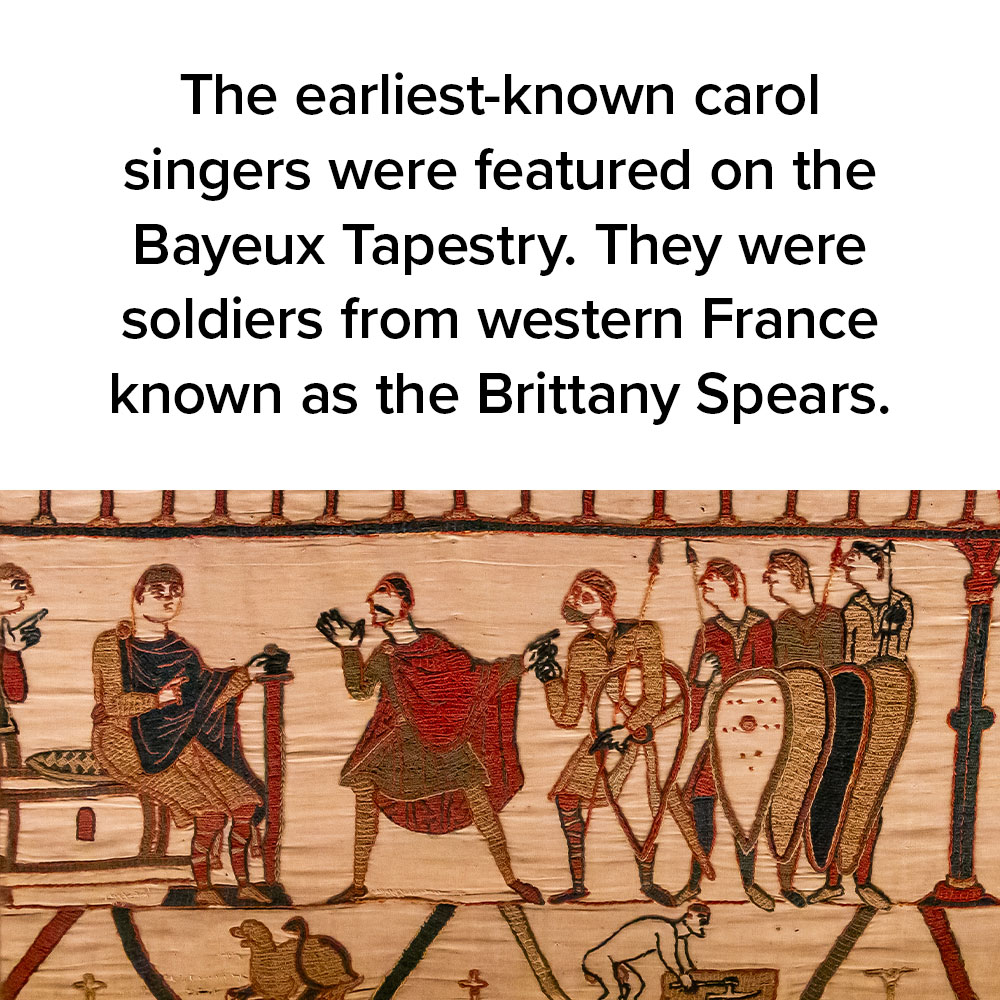 Gimme more! | UNTIL NEXT TIME ... The answer: B.) Use sacks of potatoes. Boeing engineers used the spuds as stand-ins for real passengers. They were trying to eliminate Wi‑Fi weak spots and knew people couldn't sit still for that long. ✈️ Speaking of … Years ago, I was on a Southwest Airlines flight, and after a very hard landing, the flight attendant said over the intercom, "That was quite a bump right there, and I know what y'all are thinking. I'm here to tell you it wasn't the airline's fault or the pilot's fault — it was the asphalt." So funny! Drop me a note if you need buying advice, help with digital dilemmas or guidance taking your business to the next level. I'll see you tomorrow for the special Sunday edition of the best tech newsletter in the USA! — Kim | How'd we do? What did you think of today's issue? | | |
|
| |
No comments:
Post a Comment
Keep a civil tongue.