Quick Online Tips | |
| 3 Great Greasemonkey Scripts To Customize Facebook Posted: 01 Jan 2010 05:13 AM PST Guest post by Gili. 1. Facebook Colour ChangerDo you ever get bored of the blue color that Facebook loves so much? Now you can change these colors by using the Facebook Colour Changer script. Once you have installed the script from here , you can set the color for any Facebook page. To do this, go to Tools > Greasemonkey > Userscript commands. Select the customize Facebook colors option. A color selector would then pop-up allowing you to select any color you want for that specific Facebook page. Clicking on set will change the color of that page. 2. Facebook FixerFacebook Fixer is one of the most popular Greasemonkey scripts for revamping your Facebook. It allows you to customize your home page, display larger profile picture and photos, integrate Google calendar and Apple’s iCal, download videos and use keyboard shortcuts for various Facebook tasks. You can hide unwanted sections from your Facebook home page using this script. You can also translate any text on Facebook with a single key stroke. A very cool feature of Facebook Fixer lets you replace Facebook timestamps. For example, if you updated your status 45 minutes ago, you can change it to “2 minutes ago”. Facebook Fixer also lets you stretch your Facebook homepage to 100% width for better reading. 3. Two-Column Facebook LayoutThis Greasemonkey script lets you move your Filters from left hand side to the right hand side. So instead of a 3-column layout, you will have a 2-column layout with more space for each column. It works in conjunction with the Facebook layout shrinker which can be added to your Firefox just like a Greasemonkey script. These Greasemonkey scripts allow you to customize your Facebook experience by giving you more control over the look and feel of your Facebook pages. What other scripts do you think should be included in the list? This guest blog post is submitted by Gili from Avirtualexit.com, a social networks tips and tricks web site. Get updated on the latest social networking tips and tricks by joining the A Virtual Exit Facebook page or subscribe to their full text RSS feed. You can also share your facebook tips and write a guest article. Read Related Articles
Original article: 3 Great Greasemonkey Scripts To Customize Facebook |
| You are subscribed to email updates from Quick Online Tips To stop receiving these emails, you may unsubscribe now. | Email delivery powered by Google |
| Google Inc., 20 West Kinzie, Chicago IL USA 60610 | |
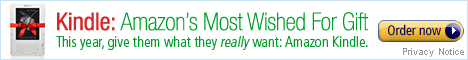
No comments:
Post a Comment
Keep a civil tongue.