Quick Online Tips | |
- Power-I: New Ad Icon for Online Privacy Info
- 99c Domain Names: SuperBowl Godaddy Promo Code
- How To Create Your Own Proxy Website
| Power-I: New Ad Icon for Online Privacy Info Posted: 27 Jan 2010 10:02 AM PST The advertising industry has accepted a new standard icon called the Power-I or the little "i" – which you will spot on most online ads soon, and is a new step towards better online privacy standards. Spot the white “i” on the blue background in the sample ad. The NYT reports that most major companies running online ads will add the icon to their ads in this year with small notes like "Why did I get this ad?" and when it is clicked, they get a page explaining how the advertiser uses their web surfing history and demographic profile to display targeted and behavioral ads. Most sites carry a privacy policy, which is required as per terms of service of most advertising companies (even Google Adsense requires privacy policy pages from publishers), which clearly highlights how advertisers track visitor information for ad targeting. But usually the privacy policy is low down in the site footer and hardly clicked and read. This standard Power I icon will make such privacy policy more visible and will actually be clicked are read by site visitors – making them aware of their online privacy rights and usage. What do you think about this new icon? Will it succeed?
Original article: Power-I: New Ad Icon for Online Privacy Info |
| 99c Domain Names: SuperBowl Godaddy Promo Code Posted: 27 Jan 2010 09:30 AM PST Godaddy, the largest domain name registrar is selling cheap domain names for 99cents! Use the SuperBowl promo code BOWL2010 and register domain names for under a dollar. Well technically it totals up to $1.17 as you have to add ICANN fee of 18 cents also. So does this Godaddy promo code work? Well we checked it out and it does work We host many domain names with Godaddy (including this one) and now these are really cheap domain names. It seems the Godaddy promo code is valid only for new domain name buys and customers will have to pay usual domain renewal fee after 1 year, which is also under $10. But I suggest you add on private registration and protect your online privacy too. So what is with the Superbowl coupon code? It is well know that Godaddy has long been creating controversial Superbowl commercials featuring Godaddy girls; which often get listed in the most effective Super Bowl Commercials and Best Super Bowl Commercials on YouTube. Anyways here are some tips to buy domain names successfully and manage domain names like a pro. (Found via SlickDeals)
Original article: 99c Domain Names: SuperBowl Godaddy Promo Code |
| How To Create Your Own Proxy Website Posted: 27 Jan 2010 07:00 AM PST Guest Post By Rajesh Although they are mostly used for gaining access to blocked websites, they also provide internet users with a unique method of accessing the internet anonymously. This allows those who use a proxy to keep their identity private, which is very important to many people. All of these aspects combine to create a strong demand for internet proxies. Get more information about proxy. Instructions to Set Up Proxy Sites
** If your web host does not support PHP, you can use CGIProxy as an alternative. This script is made by the same group as PHProxy. Guest author Rajesh is from India and has much interest in the field of software development. His innovative updates can be found on 4tech.info. You can also write a guest article and showcase your tips and tricks.
Original article: How To Create Your Own Proxy Website |
| You are subscribed to email updates from Quick Online Tips To stop receiving these emails, you may unsubscribe now. | Email delivery powered by Google |
| Google Inc., 20 West Kinzie, Chicago IL USA 60610 | |
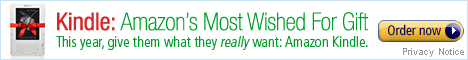
No comments:
Post a Comment
Keep a civil tongue.