Quick Online Tips | |
| How to Create Facebook Page For Your Blog Posted: 02 Feb 2010 07:30 AM PST Guest Post By Dee Barizo I found out that Facebook was a popular place to hang out. Also, my referral stats showed that I was getting traffic from Facebook even though I never promoted my blog there. With these things in mind, I created a Facebook Page for my blog. I'm planning to use the page to join the conversation on Facebook. Hopefully, the result will be more traffic and increased branding. Step by Step Guide to Create Facebook PagesHere's a step by step guide for creating your own Facebook page. To create a page, you must have a personal account. If you don't have your own account, go to the Facebook home page and sign up. 2. Go to Create New Facebook Page For category, chose “Brand, Product, or Organization” and then scroll down on the drop down menu and choose “Website”. On the next section, enter the name of your page. I just used the name of my blog. Click “Create Page”. 3. Add a relevant image. Move the mouse pointer to the question mark on the left and you'll see the words “Change Picture” pop up. Click it to add an image related to your blog. I used an image from my header but you can also use your logo or icon. 4. Include information about your blog. Click the “Info” tab and then “Edit Information” on the right. Type in the relevant information including the date your blog was founded, the URL, and an overview. 5. Import your RSS feed. By importing your RSS feed, your Wall will be populated with your newest posts. Also, it will be updated whenever you publish a new post. Go to the left sidebar and under your picture, click “Edit Page”. Scroll down until you see the Notes application. Then click “Edit”. Look to the right and click “Import a blog”. Enter your RSS feed URL, click the check box, and click “Start Importing”. Click “Confirm Import” on the right.
6. Write a short blurb about your blog. You're back on the home page. Look to your right, click the fifth link under the picture, and write a short blurb. Final Facebook PageYou're done! That's all there is to it. Here's the final product. Oh, one last thing. Don't forget to become a fan of your new page. This is a guest post by Dee Barizo. He blogs about Magic The Gathering at Magic Game Plan. He also has a weakness for celebrity gossip, so he helps manage Celebrific. You can also write articles and do guestblogging on QOT.
Original article: How to Create Facebook Page For Your Blog |
| You are subscribed to email updates from Quick Online Tips To stop receiving these emails, you may unsubscribe now. | Email delivery powered by Google |
| Google Inc., 20 West Kinzie, Chicago IL USA 60610 | |
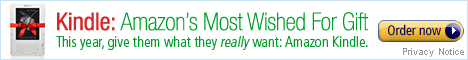
No comments:
Post a Comment
Keep a civil tongue.