QuickOnlineTips Newsletter | |
| How to Create Resource Pages for Your Blog Posted: 11 Feb 2012 07:31 AM PST Resource pages can help show your visitors the best your blog has to offer. A resource page is basically a collection of internal links to posts you made revolving around a given topic. A visitor looking for specific information on that topic can find it quickly and more easily in a well-organized resource page than normal blog navigation aids such as categories and archives could. The Benefits of Resource Pages
Visitors may stay longer on your site while exploring your resource page because there are lots of relevant links in it. Because it serves as a reference or “table of contents,” they may return to it again and again for additional information, possibly even bookmarking that page. With a resource page, you can collect the posts that you think are the best in a particular subject or category, and organize and present them in a way that’s truly accessible, clear and logical. That’s not something you usually see when you merely click a tag or category link on a blog. Why make your readers scroll down page after page of posts when there’s a better way to present the material? You don’t want to beat around the bush; you want to take them straight to where they need to be. And when you show off the best stuff you have to offer, other bloggers might just take notice. Your resource page can get you natural backlinks from blogs, websites, forums, social bookmarking and social networking sites. How to Create a Resource PageMaking a resource page is fairly easy. The hardest part is the amount of time it takes to compile a comprehensive and impressive list of your posts. To build your first resource page:
Don’t forget to update your resource page with new posts on that subject. This will keep the list fresh and consistent with your blog content. How Many Resource Pages?Ideally, you should have a resource page for every major category your blog has. So if your blog is about SEO, Internet marketing and WordPress blogging, you should work on devoting one page for each of these. However a resource page is only as good as you can make it comprehensive. Try to have at least 12-20 articles in a category to put in the page first, before you start one. If you have only five posts about social media, it’s probably not time to unveil its own page yet. Also, don’t try to fill up the page with as many articles as you can. Choose only the finest of the bunch if you want to make a “killer” resource. Conclusion:A resource page is a valuable asset for the blog owner and a useful navigation tool for the visitor. Don’t leave your guests with just a search box or post archive. Take them straight to where the cool stuff is at. This is a guest article by Lee J. (Blog Lady) is an Internet marketer and avid WordPress blogger. Once a full-time freelance writer she now concentrates on running her own blogs and websites including BlogLady.net. Related articles you might like ...
|
| You are subscribed to email updates from Quick Online Tips To stop receiving these emails, you may unsubscribe now. | Email delivery powered by Google |
| Google Inc., 20 West Kinzie, Chicago IL USA 60610 | |
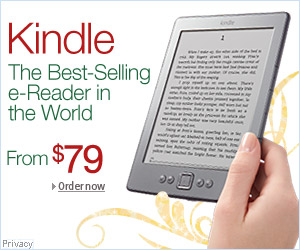
No comments:
Post a Comment
Keep a civil tongue.